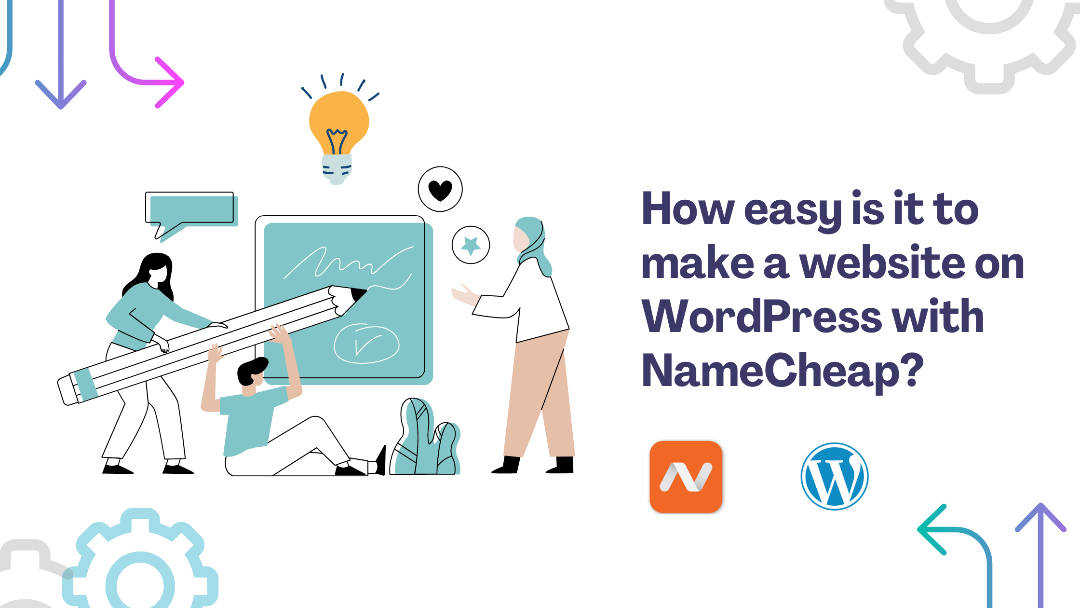Creating a website on WordPress is surprisingly easy, even if you’re new to web development. Compared to building a site with HTML or other programming languages, WordPress is much faster and easier. Here’s how the process works:
First, you’ll need to choose a hosting provider. For example, Namecheap is an excellent choice for beginners and small businesses because of its affordability and reliability. Namecheap offers various WordPress hosting plans, starting as low as $2.91 per month, depending on the plan you choose. One of the best features of WordPress hosting is the one-click installation, which means you can have WordPress up and running in just a few minutes with minimal effort.
Once WordPress is installed, the next step is to select a theme. WordPress provides thousands of free and premium themes tailored to different business niches and styles. After choosing a theme that fits your needs, you can easily customize your site using WordPress’s intuitive dashboard. This user-friendly interface allows you to change colors, fonts, layouts, and other visuals. Additionally, you can add pages, menus, and widgets to enhance the design and functionality of your site.
With the design in place, it’s time to add content. WordPress’s editor is designed to be as simple as a word processor, making it easy to create pages, and posts and to insert images, videos, and other media. If you want to add extra features to your site, WordPress offers a wide range of plugins. Whether you need a contact form, SEO tools, or social media integration, there’s a plugin for almost everything.
Finally, after you’ve customized your site and added content, you simply hit the publish button, and your website goes live. Overall, WordPress makes the process of building a website accessible, stress-free, and entirely manageable without any need for coding or programming knowledge. Whether you’re a complete beginner or looking to create a professional site quickly, WordPress is an ideal solution.
Importance of Having a Website and Good Web Hosting
In today’s world, having a website for your business is as important as your physical storefront. You need it because that’s how people will find your business online.
Having a website for your business builds credibility, trust, and local presence on the internet. However, simply registering a domain name for your website isn’t enough. In order to boost your website, you also need dependable hosting.
What is Web Hosting?
Web hosting is a service that allows individuals, businesses, and organizations to make their websites accessible on the Internet. When you create a website, you need a place to store all the files, images, graphics, and content. Web hosting provides this storage by keeping your website’s files on a server.
Why is Web Hosting Important?
See, web hosting is important because you can register your domain, and create a whole theme for your website but you can’t publish anything if you don’t have a web hosting server.
This is why web hosting is very important for you. To make your site visible to others (not just yourself), a well-rounded website hosting package is essential for launching your website.
What is VPS Hosting?
VPS hosting stands for Virtual Private Server hosting. It’s a type of web hosting that gives your website its own dedicated portion of a server, even though that server is shared with other users. Although multiple websites are hosted on the same physical server, each website operates within its own “virtual” space. This means you get a dedicated amount of resources like CPU, RAM, and storage, separate from other users on the same server.
In VPS Hosting you have more control and better performance compared to shared hosting, where resources are distributed among all users. Think of it as having your own personal workspace that’s separate from everyone else’s, even though you’re all under the same roof.
VPS hosting is a popular choice for website owners whose traffic is too high for shared hosting but who don’t need the full resources of a dedicated server. However, it’s smaller scale and cheaper than renting an entire server.
What is Shared Hosting?
Shared hosting is the most basic and budget-friendly option for web hosting. Imagine it like renting a small apartment in a large building: several websites share a single server, dividing up its resources like CPU, RAM, and storage. Because the costs of running the server are spread out among many users, shared hosting remains affordable.
Each user gets their own allocated space on the server where they can store their website files. Despite sharing the server with hundreds of other users, you still have access to essential features like databases, monthly traffic limits, disk space, email accounts, FTP accounts, and other add-ons provided by the hosting company. This makes shared hosting a great choice for beginners or small websites looking to get online with a tight budget.
What is Dedicated Hosting?
Dedicated hosting is a type of web hosting where you get an entire server exclusively for your website. Unlike shared hosting, where multiple websites share the same server, dedicated hosting means you have complete control over all the server’s resources, including CPU, RAM, and storage.
With dedicated hosting, you don’t have to share the server with anyone else. This setup gives you full control over the server’s performance, security, and configuration, allowing you to tailor everything to your specific needs.
However, dedicated hosting comes with a higher price tag compared to other hosting options like shared hosting or VPS (Virtual Private Server) hosting.
The reason for the higher cost is that you’re paying for the exclusive use of the entire server, whereas shared and VPS hosting involve sharing resources with other users. Dedicated hosting offers superior performance and greater control, which is why it’s often chosen by businesses with larger budgets and more demanding needs.